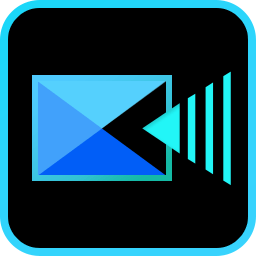Who is leon?
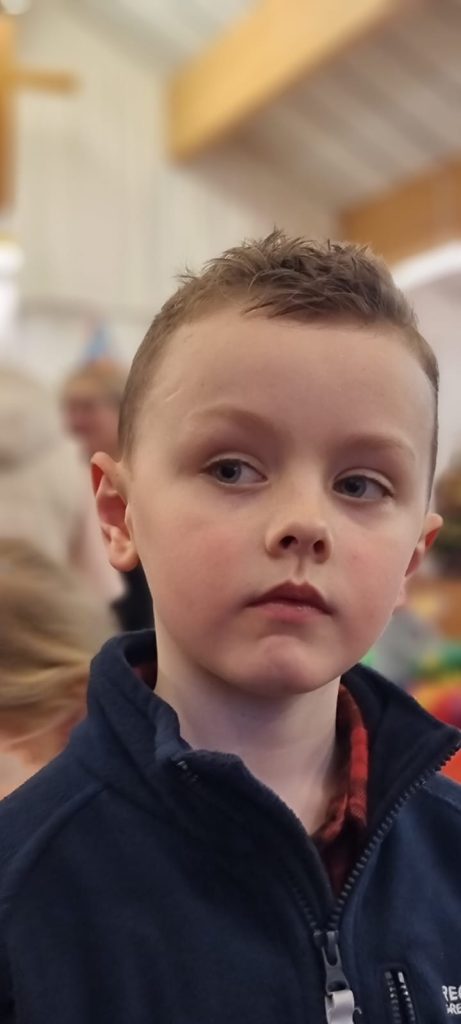
Meet leon
Hey there, folks! I’m Leon, and let me tell you, I am absolutely hooked on gaming! It’s my ultimate passion, and guess what? I’ve taken my love for gaming to the next level by creating my very own YouTube channel! How cool is that? It’s all about gaming, of course, with a special focus on the incredible world of Roblox. But hey, I’m not just a one-trick pony—I dive into all sorts of games. However, I have a soft spot for those thrilling Obby challenges!
Now, here’s the fun part: I actually run my YouTube account with my awesome parents. Together, we read the comments, create super fun videos, and have an absolute blast! Oh, did I mention that I’m autistic? Gaming is my ultimate outlet for self-expression, and I can’t wait to share my exciting journey with you. So buckle up, because we’re in for a wild ride! My big dream is to reach a whopping 1 million subscribers and build a fantastic community where I can shower my awesome subscribers with giveaways. And hey, I’ve got big plans to collaborate with other content creators too. Imagine the epic videos we’ll make together!
Now, when I’m not dominating the gaming scene, I have a bunch of other activities that keep me entertained. I’m all about scootering, unleashing my skills on the ramps. Plus, I’m a math whiz (math can be fun, you know?), a karate enthusiast, and a swimming champion. Oh, and let’s not forget my cosmic curiosity—I love learning about our solar system and beyond! It’s mind-boggling and totally fascinating!
So, are you ready to join me on this incredible adventure? Hop on board, subscribe to my channel, and let’s make some memories together. Get ready for a wild ride filled with laughter, epic gameplay, and tons of surprises. See you there!
I have autism, which makes it challenging for me to communicate my emotions effectively. However, playing games provides me with a platform to express myself in various ways. It brings me joy and enables me to constantly learn new things. Among all the subjects in school, I particularly enjoy math and science.
YouTube is a source of excitement for me as it not only entertains but also inspires me to be more open-minded and empathetic towards other people’s perspectives and opinions.
After school, I engage in three activities: swimming, karate, and parkour. These activities serve the dual purpose of expending my excess energy and helping me develop essential life skills.
Recently, I’ve taken up scootering at my local skatepark as a new hobby. I absolutely adore the thrill of speed, zooming down ramps at lightning-fast pace.
For more information about autism, please refer to the following resource: autismawareness
Creating Thumbnails
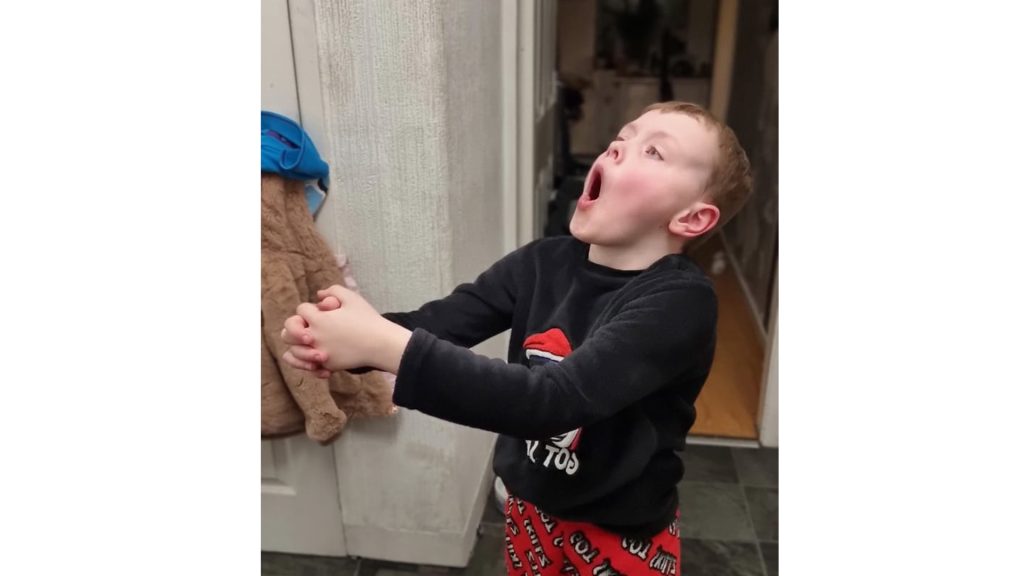
BEFORE
VS
AFTER

Thumbnails? Oh boy, they’re like the icing on the cake of my YouTube videos! You know what? I find making thumbnails just as fun as creating the actual videos themselves. It’s like a whole mini adventure!
Here’s how it goes down: First, we brainstorm and come up with this brilliant idea for what the final image should look like. It’s all about the visual flair, baby! Then, I get to strike some awesome poses while my mom or dad captures the perfect shot. Say cheese!
But wait, there’s more! We bring out the big guns—Photoshop and Leonardo, my trusty sidekicks in the digital realm. With their powers combined, we work some magic to transform those raw photos into eye-catching thumbnails that scream “click me!”
Now, let’s talk software. Oh, the possibilities are endless! We dive into Photoshop, unleashing our creativity with brushes, layers, and all sorts of mind-blowing tools. It’s like being a wizard in a digital wonderland!
And Leonardo? That’s another beast entirely. It’s an incredible software that adds an extra punch of awesomeness to our thumbnail game. It’s like having a superpower to bring out the best in every image.
So, there you have it! Thumbnails are not just an afterthought for me—they’re a whole exciting process of their own. It’s like creating a mini masterpiece that entices viewers to click and join in on the fun. Now, grab your popcorn and get ready, ’cause we’ve got some seriously epic thumbnails coming your way!
Apps and programs
Photoshop
When it comes to crafting those mind-blowing thumbnails, I turn to none other than the mighty Photoshop! It’s my go-to tool for all things editing and creating. From fine-tuning colors to playing with layers, this software is the superhero behind every single one of our awesome thumbnails.
With Photoshop by my side, I can take a plain image and transform it into a vibrant masterpiece. Need some color correction? Boom! Photoshop’s got my back, allowing me to tweak and adjust until it’s just right. Layering? Oh, you bet! I can stack elements, add depth, and create a visual feast that’s impossible to resist.
OBS Studio
When it comes to screen recording, my trusty sidekick is none other than OBS (Open Broadcaster Software)! It’s my go-to tool for capturing all the exciting moments on my screen. But here’s the real magic: OBS lets me seamlessly add my camera feed directly into the recording. How cool is that? It’s like a one-stop-shop for creating awesome videos!
With OBS, everything becomes super simple. I just fire it up, select the screen I want to record, and voila! I’m ready to roll. And the best part? It’s not just about screen capture. I can effortlessly incorporate my camera feed into the recording, giving my viewers a chance to see my reactions and expressions in real-time. It adds a personal touch that brings the whole experience to life!
But wait, there’s more! To make sure my voice sounds crystal clear, I rely on the HyperX Pro microphone. This bad boy is set up right within OBS, making it a breeze to capture my epic commentary and reactions. It’s like having a professional-grade audio setup at my fingertips.
Cyberlink Power Director
Say hello to PowerDirector, the ultimate lightweight video editing software that’s bursting at the seams with amazing features! This powerhouse has everything I need to bring my videos to life. Seriously, it’s like having a full toolbox of creativity at my fingertips.
First off, let’s talk about chroma keying. With PowerDirector, I can effortlessly remove backgrounds and transport myself to any location or magical world. It’s like having my very own green screen studio right in the comfort of my editing suite!
But that’s just the beginning. PowerDirector’s motion timeline effects take my videos to the next level. I can add captivating animations, transitions, and mind-blowing visual effects that keep my viewers on the edge of their seats. It’s pure cinematic magic, my friends!
And let’s not forget about color grading. With PowerDirector, I can fine-tune the colors and tones, giving my videos that professional, polished look. It’s like painting with light and turning every frame into a work of art.
Leonadro.ai
Get ready to unlock the secret sauce of my thumbnail creation process! I’ve got an AI tool up my sleeve that works wonders for crafting jaw-dropping objects in my thumbnails. It’s like having a magical wand that brings my wildest ideas to life!
This incredible tool is my go-to for creating those eye-catching elements that make my thumbnails pop. From cool graphics to stunning visuals, it adds that extra oomph that grabs viewers’ attention. Trust me, it’s the secret ingredient that takes my thumbnails from ordinary to extraordinary!
I’ve been relying on this AI tool for nearly all of my thumbnail creations. It’s become an essential part of my creative process, fueling my imagination and allowing me to craft unique, one-of-a-kind images. With just a few clicks, I can transform my ideas into reality, making each thumbnail a visual masterpiece.
MY SYSTEM SPECS
System
Peripherals
CPU: AMD Ryzen 9 3900X (12 core, 24 threads)
Ram: 32gb Crucial Pro 3200mhz
Motherboard: MSI X470 Gaming Plus
GPU: Nvidia Rtx 2070 Super
Storage: M.2 2TB, 10TB Seagate Ironwolf Pro, 4TB Seagate Pro
OS: Windows 11
Monitors: 1x Cooler Master 34 inch – WQHD 165hz
1x Element Gaming 1440p 144hz
Keyboard: Logitech G15
Mouse: SteelSeries Rival 3 (Wireless)
Mic: HyperX Quadcast pro
Headset: Beyerdynamic MMX300 or Corsair HS70
Controller: Xbox Elite series 2
Camera: USB Logitech C920
Lighting: Nonbrand ring light
Hit Subscribe to support my channel
IT’S FREE!
want to talk?
I would love to hear! Wether its a new game, new map or something else. Feel free to fill out the form below and if its choosen i will give you a shout out!
You can even give me feedback, or contact me for business enquiries (my mum and dad will deal with that part)